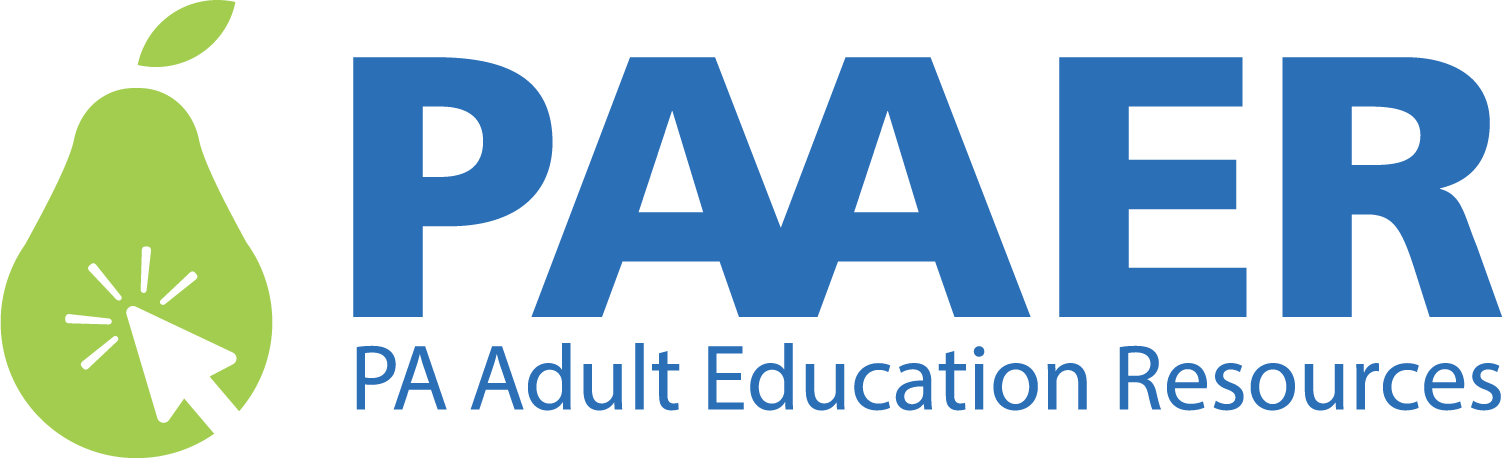Below are resources that instructors can use to incorporate the Digital Literacy Skills into their lessons or to offer extra support for students with particular digital literacy needs. Select the resources that are the best fit for your students’ goals and current skills.
3.1 Sends and Manages Email
Uses email for professional and personal communication, avoiding spam and phishing schemes. Uses tools and features of an email platform to organize and save communications and includes non-text features like attachments and images when appropriate.
Completes the process for creating an email account, composes, sends, and replies to emails, seeking assistance as needed. (C 3.1.1)
Howcast How to Make an Email Address (YouTube): Short (1:26) video outlining the basic steps to create an email address, regardless of mail provider.
Email Basics (GCF Global): Text-based tutorial consisting of nine topics covering a wide range of email points that include setting up an email account, common email features, setting up Contacts and a Calendar, and an awareness of safety/privacy issues and email etiquette. A 10-question quiz at the end of the tutorial assesses understanding.
Explore Email (WiscOnline Basic Computer Skills MOOC): Lesson and practice opportunity. Basic Email Functions 5.1: Explore Email. This video discusses the basics of email communications and a comparison with traditional mail communications. It is the first video presentation in a series about email communications, functions within emails, and email safety and etiquette. Interactive questions throughout verify the viewer’s understanding.
Create and Send Emails (WiscOnline Basic Computer Skills MOOC): Lesson and practice opportunity. Basic Email Functions 5.2 Create and Send Emails. This video introduces the common features of an email dashboard, explains the components of an email message, and demonstrates how to create and send a message. It is the second video presentation in a series about email communications, functions within emails, and email safety and etiquette. Interactive questions throughout the video and a knowledge check at the end verify the viewer’s understanding.
Internet Safety: Avoid Spam and Phishing Emails (GCF Global): This video and text provide an overview of spam and phishing emails and ways to avoid them. It is part of a series of topics under the main title of Internet Safety. Users can access the main Internet Safety page from this page to access the other topics. Quiz at the end of the last topic assesses understanding of internet safety.
Google Applied Skills (Google): Google’s Applied Digital Skills is a free online digital skills curriculum. The Applied Digital Skills curriculum uses a series of videos to guide learners through creating a project from scratch using various Google apps. Click the link to see which Google Applied Digital Skills Lessons align with PA Digital Skill 3.1: Sends and Manages Email. Look across the row for each lesson to see other skills and subject areas addressed by the lesson. Click on a lesson title in the first column of the spreadsheet to view the lesson. Instructors may want to review the Get Started Guide before using these lessons with students.
Composes and sends email messages, adds features to email communications, and demonstrates the use of tools to organize email communications. (C 3.1.2)
Email Basics (GCF Global): Text-based tutorial consisting of nine topics covering a wide range of email points from setting up an email account and common email features to setting up Contacts and a Calendar, and an awareness of safety/privacy issues and email etiquette. A 10-question quiz at the end assesses understanding.
Create Email Attachments (WiscOnline Basic Computer Skills MOOC): This video presents the mechanics of opening and downloading an attachment, inserting and sending an attachment, and the guidelines regarding attachments. It is the third video presentation in a series about email communications, functions within emails, and email safety and etiquette. Interactive questions throughout the video and a knowledge check at the end verify the viewer’s understanding.
Introduction to Google Workspace Gmail (Google Applied Digital Skills): This series of videos leads the user through various tasks of creating a Google account and using Gmail.
Google Applied Skills (Google): Google’s Applied Digital Skills is a free online digital skills curriculum. The Applied Digital Skills curriculum uses a series of videos to guide learners through creating a project from scratch using various Google apps. Click the link to see which Google Applied Digital Skills Lessons align with PA Digital Skill 3.1: Sends and Manages Email. Look across the row for each lesson to see other skills and subject areas addressed by the lesson. Click on a lesson title in the first column of the spreadsheet to view the lesson. Instructors may want to review the Get Started Guide before using these lessons with students.
Optimizes email account settings and assesses the terms/limits established by an email provider. Demonstrates awareness of the security issues with email communication and the digital footprint that it creates. (C 3.1.3)
Email Basics (GCF Global): Text-based tutorial consisting of nine topics covering a wide range of email points that include setting up an email account, common email features, setting up Contacts and a Calendar, and an awareness of safety/privacy issues and email etiquette.
Manage Your Email Account (WiscOnline Basic Computer Skills MOOC): This video presents the creation and use of folders to manage email communications, moving and deleting emails, maintaining a contact list, and managing emails on a mobile device. It is the fourth video presentation in a series about email communications, functions within emails, and email safety and etiquette. Interactive questions throughout the video and a knowledge check at the end verify the viewer’s understanding.
Examine Email Netiquette and Safety (WiscOnline Basic Computer Skills MOOC): This video provides recommendations for both the courtesies involved with using email as a communication method as well as ways to keep your email messages safe. It is the fifth video presentation in a series about email communications, functions within emails, and email safety and etiquette.
Google Applied Skills (Google): Google’s Applied Digital Skills is a free online digital skills curriculum. The Applied Digital Skills curriculum uses a series of videos to guide learners through creating a project from scratch using various Google apps. Click the link to see which Google Applied Digital Skills Lessons align with PA Digital Skill 3.1: Sends and Manages Email. Look across the row for each lesson to see other skills and subject areas addressed by the lesson. Click on a lesson title in the first column of the spreadsheet to view the lesson. Instructors may want to review the Get Started Guide before using these lessons with students.
3.2 Engages with Social Media
Uses social media to create, share, and view content. Monitors digital footprint and manages accounts and activity to maintain desired levels of privacy.
Identifies and describes the steps for creating an account on a social media platform and identifies the content shared by others. (C 3.2.1)
Social Media Tutorials (GCF Global): The viewer will choose among a variety of different social media platforms and explore how to create an account and learn the basics about using the platform. Some interactive questions throughout the tutorials verify the viewer’s understanding.
Digital Media Literacy: Why We Can’t Stop Scrolling (GCF Global): This video and text present the behavioral aspects of our attraction to social media posts which can lead to “endless scrolling.”
Digital Media Literacy: Fear of Missing Out (GCF Global): This video and text present another behavioral aspect of our attraction to social media and the fear of missing out.
Identifies and describes the active use of a social media platform to share/exchange content with others and examines perceptions of posted content. (C 3.2.2)
Explore Social Media (WiscOnline Basic Computer Skills MOOC): This video presents an overview of social media platforms and incorporates various practice exercises to understand the type of information found on several social media sites. It is the first video in a three-video series about social media.
Create an Online Identity (WiscOnline Basic Computer Skills MOOC): This video discusses online profiles, the potential positive and negative impact of online profiles, and risk management. It is the second video in a three-video series about social media. Practice questions gauge the viewer’s understanding.
Google Applied Skills (Google): Google’s Applied Digital Skills is a free online digital skills curriculum. The Applied Digital Skills curriculum uses a series of videos to guide learners through creating a project from scratch using various Google apps. Click the link to see which Google Applied Digital Skills Lessons align with PA Digital Skill 3.2: Engages with Social Media. Look across the row for each lesson to see other skills and subject areas addressed by the lesson. Click on a lesson title in the first column of the spreadsheet to view the lesson. Instructors may want to review the Get Started Guide before using these lessons with students.
Accesses and adjusts the settings associated with managing social media accounts. Assesses the privacy concerns and digital footprint created by social media content and formulates a plan to make necessary changes. (C 3.2.3)
Social Media Communication and Etiquette (WiscOnline Basic Computer Skills MOOC): This video discusses general rules and etiquette practices when using social media platforms. It also addresses trolling and cyberbullying. It is the third video in a three-video series about social media. Practice questions gauge the viewer’s understanding. An assessment testing all three videos about social media is an option at the end of this section.
Four Reasons to Care About Your Digital Footprint (YouTube): This video presents an overview of the long-lasting implications of online activities, both beneficial and detrimental to the online participant.
Internet Safety: Social Media Privacy (GCF Global): This webpage features a Google video about social media privacy and also provides links to tutorials about managing privacy settings on specific social media platforms.
Google Applied Skills (Google): Google’s Applied Digital Skills is a free online digital skills curriculum. The Applied Digital Skills curriculum uses a series of videos to guide learners through creating a project from scratch using various Google apps. Click the link to see which Google Applied Digital Skills Lessons align with PA Digital Skill 3.2: Engages with Social Media. Look across the row for each lesson to see other skills and subject areas addressed by the lesson. Click on a lesson title in the first column of the spreadsheet to view the lesson. Instructors may want to review the Get Started Guide before using these lessons with students.
3.3 Selects Communication Tools
Uses other internet-based communication tools effectively. Strategically chooses tools for different purposes and contexts.
Explores and identifies internet communication tools. (C 3.3.1)
Beyond Email (GCF Global): This tutorial presents numerous other options for communications and sharing of information online beyond email.
Zoom Learning Center (Zoom): This website page presents the numerous aspects of using Zoom. Learning tools are presented within each application.
Go To Meeting Help (Go To Meeting): This is the main webpage for GoToMeeting Support. The user can select from the topics to learn about this meeting tool.
Google Chat Training and Help (Google Workspace Training Center): This webpage is part of the Google Workspace Training Center platform and provides options for learning more about using Google Chat.
What is Microsoft Teams? (Microsoft Teams Support): This is a very short video that introduces the viewer to the overall purpose of Microsoft Teams. There are links on this webpage to numerous articles about using Microsoft Teams.
Get Started with Microsoft Teams (Microsoft Teams Support): This is the first video in a series of Microsoft Teams training videos. The links to the other videos can be found on this page.
Google Applied Skills (Google): Google’s Applied Digital Skills is a free online digital skills curriculum. The Applied Digital Skills curriculum uses a series of videos to guide learners through creating a project from scratch using various Google apps. Click the link to see which Google Applied Digital Skills Lessons align with PA Digital Skill 3.3: Select Communication Tools. Look across the row for each lesson to see other skills and subject areas addressed by the lesson. Click on a lesson title in the first column of the spreadsheet to view the lesson. Instructors may want to review the Get Started Guide before using these lessons with students.
Demonstrates use of internet tools to communicate personally or professionally. (C 3.3.2)
Zoom Show Me Series (Zoom Learning Center): The viewer can choose from numerous videos about how to use specific Zoom features.
Create a Team with Templates (Microsoft Teams Support): This is the first in a series of videos and accompanying text about creating a team and managing the settings. The links to the other videos can be found on this page.
Google Applied Skills (Google): Google’s Applied Digital Skills is a free online digital skills curriculum. The Applied Digital Skills curriculum uses a series of videos to guide learners through creating a project from scratch using various Google apps. Click the link to see which Google Applied Digital Skills Lessons align with PA Digital Skill 3.3: Select Communication Tools. Look across the row for each lesson to see other skills and subject areas addressed by the lesson. Click on a lesson title in the first column of the spreadsheet to view the lesson. Instructors may want to review the Get Started Guide before using these lessons with students.
Explores the settings in communication tools and adjusts them according to need. (C 3.3.3)
Please see the resources suggested in Levels 1 and 2 as they also include suggestions for settings within the specific communication tool.
View Resources for the Other Digital Literacy Skills
Computer & Mobile Skills
Access resources to enhance students’ basic computer and mobile skills and learn how to perform essential tasks.
Information Literacy Skills
Access resources to enhance students’ information literacy skills for personal and professional goals and evaluating information.
Internet Skills
Access resources to enhance students’ internet skills, including internet basics, browsing, navigation, information exchange.