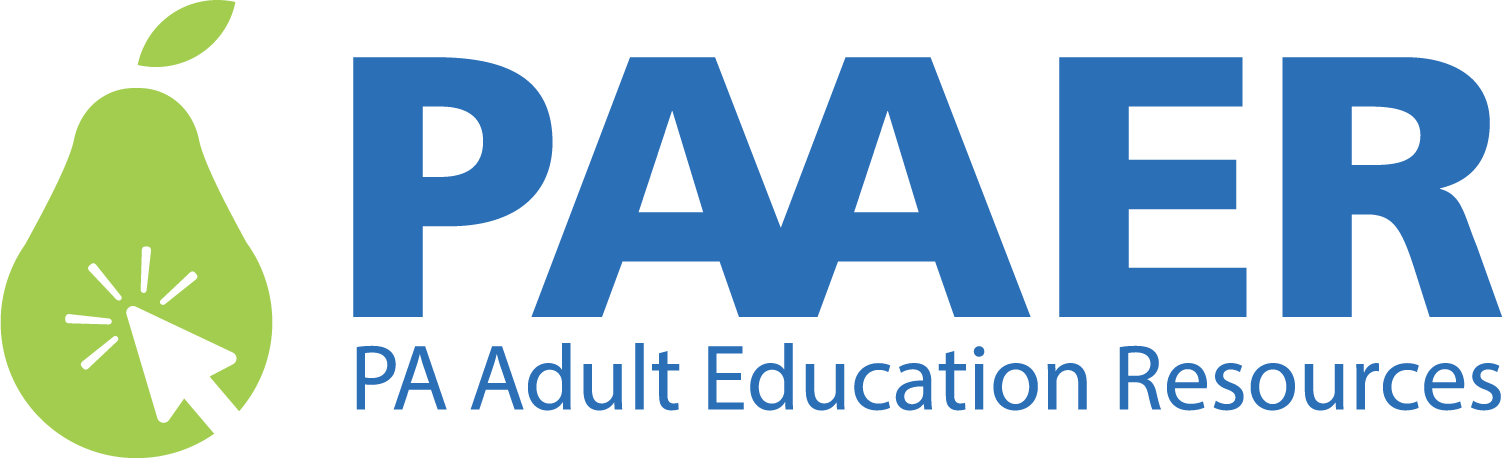Digital Citizen Resources
Professional Development Resources Aligned to the Digital Literacy Competencies for Adult Educators
Below are professional development resources that instructors and other staff can use to build their digital literacy skills. The resources are organized by the leveled performance indicators of the Digital Literacy Competencies for Adult Educators. Select the resources that are the best fit for your goals and current skills. Contact your in-house professional development specialist or your digital literacy specialist for more information about courses offered in the PD Portal.
2.1 Responsible Information Use and Sharing
The educator follows guidelines for safe, ethical, and legal use and sharing of information and models good digital citizenship when planning and sharing lessons and activities.
The educator protects student privacy, obeys copyright law, and follows program, grant, and legal guidelines for responsible digital information storage and sharing.
- ISTE – The Law and Ethics of Copyright Law
- Staff Induction Module: Quality Data Flow: Processes and Roles
Provides an overview of the processes and best practices related to the collection of adult education data, which includes but is not limited to eData v2 information. Participants will learn the importance of timely, accurate, and complete data collection. This module will also cover various topics related to the types of program data adult education agencies collect, including the flow process for each type of data and the role that all staff members play in support of data collection. - GCF Global – Use Information Correctly
Learn how to use information correctly to create quality content while protecting others’ intellectual property. - PAAER PD Portal Course: Improving Your Agency’s Data Quality and Processes
Agency teams complete online course activities and assignments leading to the development of an action plan where they identify at least two changes that will improve their agency’s data quality. - PAAER PD Portal Course: Tutor Coordinator Basics
This course will provide tutor coordinators with a comprehensive introduction to their role, including recruitment and screening of volunteer tutors and classroom aides, providing orientation and training to volunteers, matching volunteers with students, and planning ways to retain tutors and classroom aides.
The educator makes use of open and/or sharable digital resources and materials when planning lessons and models responsible sharing online.
- World Ed – Introduction to Open Educational Resources
This three-hour, self-paced course introduces participants to essential information about Open Educational Resources (OER). It includes key definitions, examples, and reflective activities presented primarily in multimedia format. The goal of the course is for teachers to have a basic understanding of the benefits of using OER, know where to find them, and how to evaluate their effectiveness. - About Creative Common (CC) Licenses
This resource reviews the different types of Creative Common (CC) licenses. - World Education Crash Course: Open Educational Resources
This course offers an overview of Open Educational Resources (OER) and their important distinguishing features. Participants will learn about different Creative Commons (CC) licensing restrictions. - 11-15-2024 Friday Lunchtime Webinar
Artificial Intelligence Tools and Strategies
The educator shares lessons and teaching ideas digitally with other instructors.
- PAAER PD Portal Course: Designing Supplemental Distance Lessons
In this seven-week course, participants will learn the essentials of planning a distance learning lesson that will allow students to earn supplemental distance learning time. - PAAER PD Portal Course: Building Learners’ Digital Skills Using Instructional Routines
In this course, participants will learn about how to use digital routines to develop students’ digital skills. They will draft a routine, implement it in class three times, and fine-tune it before submitting it to be shared on the PAAER website.
2.2 Student Access
The educator recognizes and works to mitigate barriers that students may face when attempting to access and use learning materials and uses digital tools to increase students’ access to class content.The educator recognizes and works to mitigate barriers that students may face when attempting to access and use learning materials and uses digital tools to increase students’ access to class content.
The educator uses digital tools to deliver or supplement instruction in compliance with program and grant guidelines and can identify students who struggle to access or use these digital learning materials and refer them to appropriate staff for assistance.
- Bureau of Postsecondary and Adult Education Division of Adult Education Policy D.130
- PAAER PD Portal Course: Strategies for Working With Students With Learning Differences
The course describes different types of learning differences, how to identify patterns that may indicate a learning difference, and tools and strategies that can be used to address learning differences when working with adult learners. Participants will learn ways to incorporate multiple modalities and differentiated instruction into their practice by adapting pre-existing lessons and activities and creating a project-based activity. - Staff Induction Module: Introduction to Distance Learning
The Introduction to Distance Learning module presents the options for how distance education can be offered to adult basic education students in PA and how to identify students who are likely to be successful in this type of learning program. - PAAER PD Portal Course: Google Certified Educator Level 1
Participants learn strategies for integrating Google apps into their instructional practices and work through a Google course titled “Fundamentals Training.” Participants will take the Google Certified Educator Level 1 Exam. - PAAER PD Portal Course: Introduction to Workforce Preparation Skills
Participants will examine how Workforce Preparation Skills (Transferable Skills and Digital Literacy Skills) included in the PA Foundation Skills, competencies, indicators, and tasks align to everyday responsibilities at home, in the community, and in the workplace. Participants will work with an adult learner on improving desired skills. - PAAER PD Portal Course: Tutor Coordinator Basics
This course will provide tutor coordinators with a comprehensive introduction to their role, including recruitment and screening of volunteer tutors and classroom aides, providing orientation and training to volunteers, matching volunteers with students, and planning ways to retain tutors and classroom aides.
The educator uses digital tools and resources to improve the effectiveness of their instruction, including to increase intensity and differentiation, and to maximize students’ access to class content and activities.
- Friday Lunchtime Webinar – April 21, 2023
Facilitating Differentiated Instruction From a Distance
During this session, ideas and resources were presented to help teachers effectively facilitate instruction to accommodate students at different levels and with varying learning styles. - Friday Lunchtime Webinar – March 17, 2023
Integrating Digital Literacy into Academic Instruction - World Wide Web Consortium (W3C)
Introduction to Web Accessibility
How People with Disabilities Use the Web
These are just two of the resources found within the W3C Accessibility Initiative. More can be found on the Accessibility Fundamentals Overview page. - PAAER PD Portal Course: Google Certified Educator Level 1
Participants learn strategies for integrating Google apps into their instructional practices and for taking the Google Certified Educator Level 1 Exam. Participants will work through a Google course titled “Fundamentals Training” and complete corresponding PD Portal activities for each unit. - PAAER PD Portal Course: Improving Distance Learning Instruction
By the end of this course, participants will learn ways they can improve their instruction for distance learning by focusing on how they communicate with students using mobile-friendly resources and selecting distance resources. - GCF Global Computer Basics – Using Accessibility Features
This resource provides information about and links to common types of accessibility tools and assistive technology devices. - DigitalUS Accessibility Resource Hub
This resource provides information about specific accessibility aids and adaptive technology devices. - CAST National Center on Accessible Educational Materials
This resource provides an update of the ADA Title II requirements and information about resources that may help comply with the changes. - 1-19-2024 Friday Lunchtime Webinar
Taking Advantage of Supplemental Distance Learning Resource Options - 9-20-2024 Friday Lunchtime Webinar
Effective Strategies for Using Texting to Improve Student Outcomes - 11-15-2024 Friday Lunchtime Webinar
Artificial Intelligence Tools and Strategies - 1-17-2025 Friday Lunchtime Webinar
Breaking Barriers: How Technology Makes Distance Learning Accessible for Everyone - PAAER PD Portal Course: Building Learners’ Digital Skills Using Instructional Routines
In this course, participants will learn about how to use digital routines to develop students’ digital skills. They will draft a routine, implement it in class three times, and fine-tune it before submitting it to be shared on the PAAER website.
The educator evaluates existing courses and lessons with the goal of using digital tools to increase intensity of instruction, offer more options for differentiation, and increase student access to content and activities.
- PAAER PD Portal Course: Improving Distance Learning Instruction
By the end of this course, participants will learn ways they can improve their instruction for distance learning by focusing on how they communicate with students, use mobile-friendly resources, and select distance resources. - The Center for Universal Design in Education
The Center for Universal Design in Education (CUDE) develops and collects resources to help educators apply universal design (UD) in order to make all aspects of the educational experience welcoming to, usable by, and inclusive of everyone including people with disabilities. - The UDL Guidelines
The UDL Guidelines are a tool used in the implementation of Universal Design for Learning, a framework to improve and optimize teaching and learning for all people based on scientific insights into how humans learn. - 3-15-2024 Friday Lunchtime Webinar
Universal Design for Learning - PAAER PD Portal Course: Intake and Orientation for Distance Learning
Participants will learn best practices for screening and orienting distance learners. They will also evaluate and identify opportunities in their agency’s current intake and orientation processes and develop an action plan to address challenges. - 1-17-2025 Friday Lunchtime Webinar
Breaking Barriers: How Technology Makes Distance Learning Accessible for Everyone
View Resources for the Other Digital Literacy Competencies for Adult Educators
Instructor Competency
Educator uses digital tools to enhance andragogical practices.
Lifelong Learner
Educator teaches and assists students with computer, mobile, and internet skills.
Technology Fundamentals
Educator uses basic computer, mobile, and internet skills to instruct and support students.