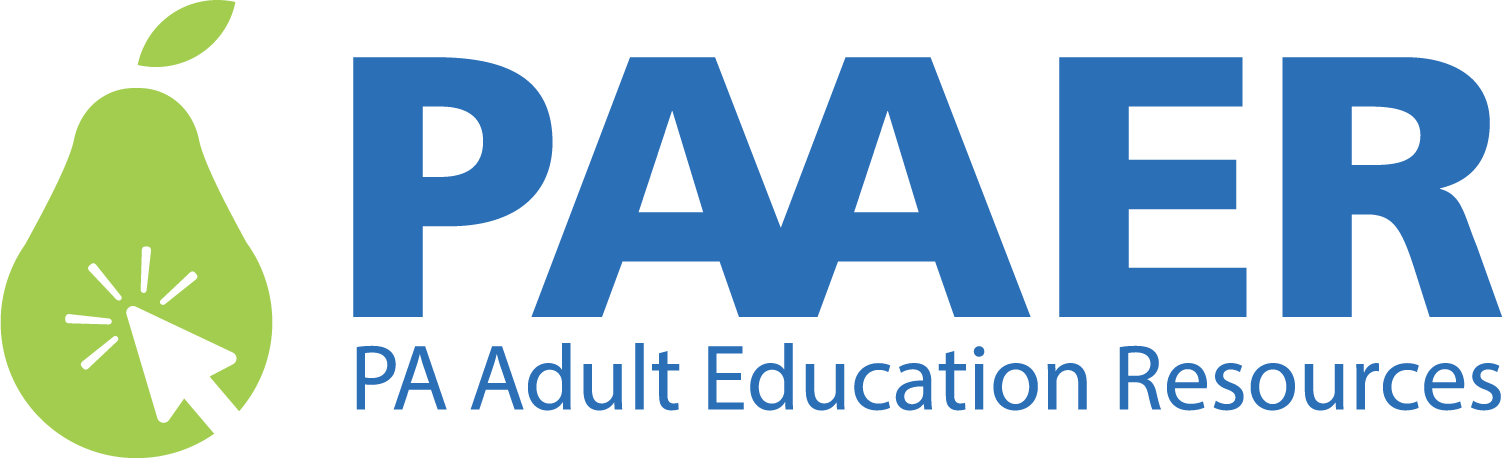Technology in Adult Education Virtual Conference
2022 Conference: February 14-16, 2022
This year’s Technology in Adult Education Virtual Conference was held February 14-16, 2022. Sponsored by the Digital Literacy and Distance Education Technical Assistance Project, the conference featured diverse sessions addressing many aspects of the use of technology in adult education programming.
Recordings of the sessions, as well as resources that were shared, are available in the dropdown menus below.
Monday, February 14 Sessions
10:00 a.m. – 11:30 a.m.: Enhancing Student Engagement with Supplemental Distance Lessons
This session focused on different types of activities teachers can provide for students to work on independently outside of class. If these activities are approved for supplemental distance learning, teachers may report hours as students complete them. This session included strategies for developing activities and the process for getting them approved for supplemental distance learning as well as examples.
Presenter: Chuck Klinger
1:00 p.m. – 2:00 p.m.: Remote/Hyflex ELA Activities and Resources
This session provided participants the opportunity to share and discuss activities and strategies they have found to be effective in supporting students in remote or hyflex ELA classes. We identified one or two participants with activities or strategies to share and encouraged others to share as well.
Presenter: Networking Session
2:30 p.m. – 3:30 p.m.: Using Technology to Improve Program Operations
This session provided participants the opportunity to share and discuss resources and strategies they have found to be effective in using technology to improve various aspects of program operations, such as student flow or data management. We identified one or two participants with activities or strategies to share and will encourage others to share as well.
Tuesday, February 15 Sessions
10:00 a.m. – 11:30 a.m.: Overview of Northstar Digital Literacy Features
In this training, participants learned about Northstar Digital Literacy standards, assessments, curriculum, self-directed online learning, and reporting. Attendees ascertained how to start incorporating and implementing digital literacy into your organization using the Northstar features.
Presenter: Theresa Sladek, Literacy Minnesota
1:00 p.m. – 2:00 p.m.: Remote/Hyflex Math Activities and Resources
This session provided participants the opportunity to share and discuss activities and strategies they have found to be effective in supporting students in remote or hyflex math classes. We identified one or two participants with activities or strategies to share and encouraged others to share as well.
Presenter: Networking Session
2:30 p.m. – 3:30 p.m.: Supporting Students with Learning Differences Remotely
This session provided participants the opportunity to share and discuss activities and strategies they have found to be effective in supporting students with learning differences in remote or hyflex classes. We identified one or two participants with activities or strategies to share and encouraged others to share as well.
Presenter: Networking Session
Wednesday, February 16 Sessions
10:00 a.m. – 12:00 p.m.: Wakelet® Work-a-Thon
This session reviewed the basics of creating and using Wakelet® boards. Participants had an opportunity to explore the Student Support Coordinator Hub located on Wakelet® and discuss ways Wakelet® boards can be used with adult learners. Participants spent the majority of the session practicing how to create boards and use Wakelet’s® features and tools.
Presenter: Chrissie Klinger, Penn State University
1:00 p.m. – 2:00 p.m.: Exploring Technology Skills Needed for Successful Transitions to Different Industries
This session explored the technology skills needed by adult basic education participants to successfully transition to occupations in the healthcare, transportation, and manufacturing industries. Participants were given an opportunity to have an open discussion about how to help adult learners assess current technology skills, identify and address skill gaps, and develop a plan for improving them to transition to the workforce in their industry of choice. Adaptable and customizable tools to support effective career planning and transitions were provided to all participants.
Presenter: Chrissie Klinger, Penn State University
2:30 p.m. – 3:30 p.m.: Remote/Hyflex ESL Activities and Resources
This session provided participants the opportunity to share and discuss activities and strategies they have found to be effective in supporting English Learners in remote or hyflex classes. We identified one or two participants with activities or strategies to share and encouraged others to share as well.
Presenter: Networking Session
2021 Conference
The first Technology in Adult Education Virtual Conference was held June 7 – 9, 2021. Sponsored by the Distance Education Technical Assistance Project, the conference featured diverse sessions addressing many aspects of the use of technology in adult education programming,
Session recordings and resources from the 2021 conference are available in the dropdown menus below.
Monday, June 7 Sessions
9:30 AM: Using CK-12 in Adult Education
Join me in exploring CK-12, a robust tool for online learning! CK-12 is a free online resource that offers online textbooks, videos, exercises, and real world applications. Participants will receive an overview of how to use CK-12, and discuss possible ideas for integration in the adult education classroom.
Presenter: Jeremy Tinsley, Temple University
10:45 AM: Using Technology to Make Learning at a Distance More Effective and Engaging
Practitioners from Literacy Pittsburgh will describe how they have successfully implemented various uses of technology in their distance learning classes to make class at a distance more effective and engaging, including creating YouTube videos and peer-led Zoom learning circles.
Presenters: Sara Cole, Nicole Mannino Johnson, Caitlin Griffiths, Julie Teixiera, and Jessica Orlidge, Literacy Pittsburgh
1:00 PM: Building Strong Reading Lessons Using OERs
In this session, participants will learn some strategies for building standards-aligned reading lessons based on open education resources. The focus will be on remote instruction, but many strategies can be used for in-person instruction as well.
Presenter: Rachel Baron, TIU #11 Community Education and Workforce Services
2:30 PM: Tips for Providing Intake and Orientation at a Distance
In this session, participants will learn some strategies for providing intake and orientation at a distance. Staff from the Distance Learning Project will review their process and lessons learned from serving students purely at a distance for the past 15 years.
Presenters: Lisa Bailey, Christine Gloss-Ulery, and Bethaney Coldren, PA Distance Learning Project
Tuesday, June 8 Sessions
9:30 AM: The Digital Divide of Justice
The Digital Divide of Justice explores digital literacy and access for the men and women traveling through our justice systems. Digital literacy poses a significant barrier for men and women returning from incarceration and this workshop will explore the challenges, best practices and possible solutions to solving the digital divide of justice.
Presenter: Jeffrey Abramowitz, JEVS Human Services
10:45 AM: Technological Support during COVID-19 – Examples from Two Pennsylvania Adult Education Programs
Within this workshop, Dr. Kaiper-Marquez and Mrs. Lydic will present examples of how they have supported instructors with technology and remote instruction during the pandemic. They will describe findings from their two programs while offering additional suggestions for technological support.
Presenters: Anna Kaiper-Marquez, Institute for the Study of Adult Literacy, Penn State University and Marilyn Lydic, Lancaster-Lebanon IU #13
1:00 PM: Giving Feedback from a Distance
During this presentation, you will learn about the four key qualities of giving students effective feedback. We will also identify ways to save time and demonstrate several free technology tools for giving students better feedback faster.
Presenters: Bethany Lezanic and Sue Wilt, Distance Education Technical Assistance Project
2:30 PM: Using Digital Portfolios with Adult Learners to Improve Workforce Preparation Skills
Participants will discover how digital portfolios (ePortfolios) can help adults focus on career goals and skills needed to successfully transfer from adult basic education to training or employment, and examine ways to use digital portfolios to help adults improve critical thinking, digital literacy, and lifelong learning skills.
Presenter: Chrissie Klinger, Penn State University
Wednesday, June 9 Sessions
9:30 AM: English Now!: Blended ESOL Learning Circles
English Now! blended learning circles offer a mix of digital content and small group meetings led by a trained facilitator. We will discuss the implementation framework and how participants can adapt the model within their own contexts and programs.
Presenters: Kathleen O’Connell and Priyanka Sharma, World Education, Inc. and Lindsay Southworth, Free Library of Philadelphia
10:45 AM: Differentiating a Digital Literacy Curriculum
While beginner ESOL students need to learn to use technology, higher-level students need to use technology to engage in learning. Attendees will gain a digital literacy curriculum framework and the tools to differentiate it for different skill levels.
Presenters: Gretchen Spencer and Arick Unger, Providence Center/Temple L.I.F.E.
Digital Literacy Curriculum Map
1:00 PM: Exploring Digital Literacy in the ESL Classroom
Please join this presentation to explore the overlapping, complementary objectives of digital literacy instruction and the ESL classroom as the speaker shares examples from her own classroom and research-backed lesson and activity designs.
Presenter: Sarah Whitesel, TIU #11 Community Education and Workforce Services
2:30 PM: Using SkillBlox to Find and Organize Learning Resources
In this session, participants will be introduced to SkillBlox, a free learning plan generation tool that pulls together materials from open education resources as well as publisher resources. Resources are organized by skill, providing a range of learning options for students. These resources have been recommended by adult educators and work well with mobile devices.
Presenter: Jeff Goumas, World Education, Inc.
Get the free download of Adobe Acrobat Reader